A little over a decade ago, smart TVs began showing up on the scene. And while most consumers were looking for a larger TV just for an enhanced viewing experience, many found that some models offered more than others. As a result of consumer demand, these TVs have grown “smarter” over the years.
And though TVs have changed over the years, Android TVs have basically revolutionized the family room across the United States. In fact, these TVs have brought a theater-like experience right into the home. But that’s not all they can do.
In 2022, most users are just now becoming aware of all the little tricks that an Android TV is capable of. And with the help of 3rd-party apps, you can customize your viewing experience like never before.
If you’re ready to level your Android TV game up, the following will provide you with a few tricks that you might want to try out.
Wirelessly Sending Files
If you can remember the days when you wished you could upload files to your TV from your smartphone, but had no way to do it, now you can.
A Send Files to TV (SFTV) app is now available for Android smartphone users. And just by simply downloading the app, any file you have such as MOV files, image files, or anything else that you want to view on your TV instead of your smartphone can be transferred to it.
As long as you have both your Android smartphone and your TV on the same Wifi pathway, you’ll be able to upload your files just as easily as you would with a flash drive on a laptop.
Rapid App Installers
If you want the convenience of being able to install anything on your Android TV or its box, using a rapid app installer is one of the best tools for your Android TV.
With rapid app installers, you can set up your streaming device with it and install your favorite tools and apps all within minutes. And apps are always updated automatically to ensure that you’re getting the best TV experience possible.
For example, with a rapid app installer, you can install apps such as Kodi and Cinema HD APK onto your Firestick that aren’t yet configured for Firestick with little difficulty.
TV Video Calling
Just like Skype or Facetime, Android TVs can be used to hold video calls on a much larger screen. And if you like the idea of having a much better conference experience and don’t want to use your laptop or phone, you can install video calling on it.
With apps such as Google Duo and the use of a webcam, you can configure your Android TV to accept calls and display them on your screen.
Additionally, you can also use a picture-in-picture feature to display an additional screen where you can access other entertainment. And this allows you to share TV, movies, and streaming sports sites all while on a video call.
Internet Browsing
You can also use your Android TV as a computer. And this is a great feature if you want a big-screen experience when you play multiplayer games on Android.
You can also use a wireless keyboard/mouse combo to view a variety of media platforms, browse the Internet, and perform other essential activities such as checking emails or even editing documents such as those stored in Google Docs.
With the incorporated USB ports and Bluetooth capability, all you’ll need for turning your Android TV into a computer is a wireless connection.
Taking your Android TV to the next level can be done in a variety of ways, and configuring your TV for many of these options is fairly simple. Once you begin browsing the vast amount of apps and tools that you can use to enhance your TV experience, you may never leave the couch again.



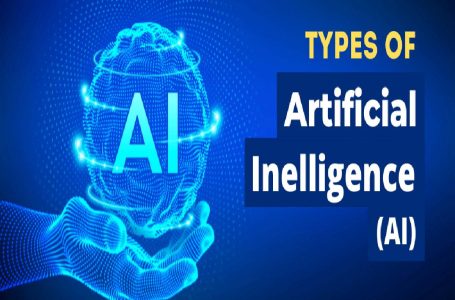


2 Comments
[…] Games and apps like PUBG, Snapseed, Subway Surfers, Beauty Plus, etc., are only available for Android and iOS platforms. But with Android emulators, we can also use all these apps on […]
[…] you looking to change Fahrenheit to Celsius or Celsius to Fahrenheit? Use our simple tips and tricks, or calculate C to F or F to C yourself using the […]