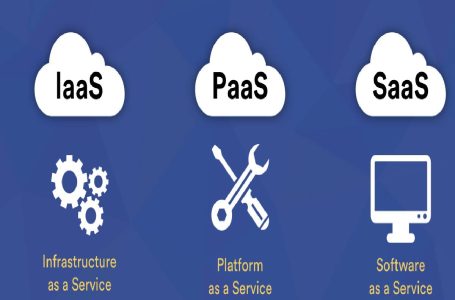You don’t need to buy expensive software for work and study. Most of their functions are successfully replaced by free apps. And we are not talking about slots at Betrolla or some browser games that can easily replace some simple paid games. We are talking about professional tools that can bring you money! These programs are sometimes even easier to learn, take up less disk space, and are less demanding on your system. Here are some of the most popular free alternatives to costly software.
GIMP — A Powerful Editor with Support for Layers, Filters, and Plugins
Adobe Photoshop is one of the most popular raster graphics editors. Over the years, its price has increased, and now an annual subscription costs $240. Its counterpart, GIMP, is a freely distributed graphic editor whose first version was released back in 1995.
Switching from the paid competitor to GIMP is easy thanks to the similarly intuitive layout — with layers located in the lower right, familiar brush settings, filters, eraser, clone tool, and magic wand all present and functioning just as expected.
Bonus features include scripting support in Python, Perl, and Scheme (Script-Fu), allowing you to automate workflows and add new features, for example, RAW photo processing. Plus, many Photoshop plugins also work with GIMP.
DaVinci Resolve — Professional Hollywood-Grade Video Editing
Professional tools used in Hollywood blockbusters are extremely expensive. Productions often involve IMAX cameras, full-frame lenses, LED panels, crane rigs, and large color grading consoles during post-production. Despite this, editing and color grading can be done with the free version of DaVinci Resolve.
There’s no need to list every film made using this software: mentioning Avatar, Star Wars: The Last Jedi, and Deadpool 2 is enough. The program supports collaborative editing, color grading, visual effects, and audio post-processing.
FreeOffice — A Lightweight and Fast Alternative to MS Office
An office suite is essential for most work and study tasks. But not everyone wants to pay $149 for Microsoft Office Home 2024. Some use decent online editors like Yandex.Documents, Google Docs, or Mail.ru Documents. If you prefer working offline, FreeOffice is a solid alternative.
The suite includes tools for working with text, spreadsheets, and presentations. The menu logic mimics Microsoft products, and you can choose between a classic or ribbon interface. It supports all major formats used in word processors, spreadsheets, and presentation software.
FreeCAD — Parametric 3D Modeling
The popular engineering software AutoCAD now costs over $2,000. This price is partly due to its industrial applications — designing bridges, skyscrapers, rocket components, and military-grade hardware.
However, if you’re just modeling a small figurine for home 3D printing, such complex software isn’t necessary. FreeCAD is a free alternative with more modest system requirements and support for widely used file formats like STEP, IGES, and DXF.
Blender — Advanced Graphics, Animation, and Rendering
Blender is hard to call just a free alternative to expensive 3D modeling tools, because its functionality goes far beyond that. You can texture models, create skeletal animations, apply effects, render, post-process, and even edit videos.
Blender can replace not only Maya or 3ds Max, but also many other apps and plugins needed to create a full animated film. It also works great as a high-powered tool for standalone modeling or rendering tasks.
LMMS — Home Music Production
LMMS is a free alternative to FL Studio and Cubase for aspiring musicians. It works with samples, supports external MIDI controllers or keyboard emulation, applies effects to tracks, and supports plugins.
It’s not perfect for recording live instruments, but it has everything needed to create electronic music genres like synthwave and lo-fi.
Audacity — Basic Audio Editing
Audacity is a fast, user-friendly audio editor that works even on low-end computers. It supports the most popular audio formats and VST plugins. The simple and clean interface is ideal for mixing podcasts, audiobooks, or voiceovers.
While Audacity serves the same core purpose as Adobe Audition, its paid counterpart performs better with large files and offers superior noise reduction tools.
Darktable — For Professional Photo Editing
The traditional tool for photographers is Adobe Lightroom, but there’s also a free open-source alternative: darktable. It features modules for color correction, image enhancement, and artistic effects. The program lets you catalog photos, tag them, and mark their geolocation on a map.
However, Darktable’s interface may be off-putting for those used to Lightroom, as it’s less intuitive.
OpenToonz — Professional 2D Animation Tool
The legendary Japanese studio Ghibli used OpenToonz or its variations for many of their iconic anime-style projects, including Princess Mononoke, Howl’s Moving Castle, Spirited Away, and Hayao Miyazaki’s latest film, The Boy and the Heron.
OpenToonz competes with powerful tools like Adobe Animate and Toon Boom Harmony. It supports skeletal animation, modern graphics tablets, visual effects plugins, and Python scripting. It’s an excellent choice for aspiring animators or small teams.
Kaspersky Free — Basic Computer Protection
Don’t neglect computer protection. In the past, heavy, paid antivirus programs slowed down systems, required monthly fees, and bombarded users with ads. The situation has improved, especially with Windows Defender now built into the OS. But other vendors also offer lightweight and effective solutions.
Kaspersky Free reliably detects malware on any drive, protects your email, detects data leaks, helps recover your system after infection, checks sites for phishing threats, and guards against network attacks.