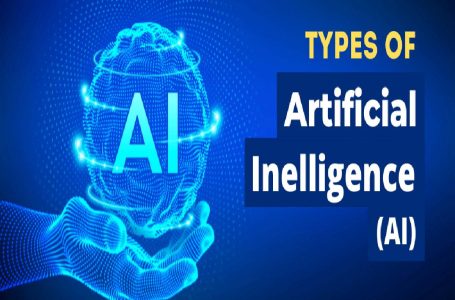Today, most of us use our computers to work, browse the Internet, shop online, and connect with friends and family. However, we expose our information to possible cyber attacks, often caused by spy programs or ‘ spyware. ‘
This article will explore what antivirus software is, how it works, and why installing one on your computer is essential. We will explain clearly and simply what it is and why you should consider using it. Let’s get started!
Definition and concept of Antispyware

Antispyware software is designed to protect your computer against spy applications or ‘spyware,’. Its programs installed on your PC without your consent intended to collect personal information. Slow down your system, and even cause damage to your privacy and online security.
Like an antivirus, antispyware scans your system for these malicious programs and removes them. They can also block the downloading of harmful files and prevent dangerous websites from loading in your browser.
What is fake antispyware?
It is malicious software that masquerades as a legitimate antispyware application. These programs are advertised as tools that protect your computer from spyware, but they do nothing to protect you and may even damage your system.
Fake antispyware is often distributed through malicious websites or deceptive advertisements. Once installed on your computer, they can show fictitious virus alerts and security problems and request money to fix them.
These slow down your system, display ads, and collect personal information, disabling or interfering with your legitimate security software leaving your computer vulnerable to other types of malware.
It is essential to be cautious when downloading any security software and only trusts trusted and reputable providers. If you think you have fake antispyware, it is necessary to uninstall it as quickly as possible and scan your system to delete any malicious files.
What is an antispyware program?
It is software designed to detect, prevent, and remove spyware from your computer. These can also protect you against other types of malware, such as viruses, trojans, and adware.
Applications of this style use various techniques to detect and remove malicious files and can perform system scans looking for spy content and monitor the behavior of running programs to see any suspicious activity.
They also come with additional features to protect your online privacy and security, such as phishing protection and monitoring of your network connections.
It is essential to have software like this that is reliable and kept up to date to protect you actively against online threats. These are essential to any digital security strategy and will help keep your personal information safe and your equipment operating smoothly.
What is the function of antispyware?
Its primary function is to detect, prevent, and remove spyware. They can also protect against other types of malware and keep your system safe and running smoothly.
Imagine your computer is like a house, and the malicious programs are thieves trying to break in. Antispyware software acts as a security guard that guards your home against thieves and alerts you to any presence of anything suspicious.
Additionally, an antispyware program can protect your online privacy by blocking malicious websites and preventing your passwords and other personal information from being stolen.
For all this, we can summarize the primary function of antispyware in protecting your computer and your privacy against malicious files and keeping your system running smoothly.
How does antispyware work?
When antispyware is installed on your computer, it has a list of mechanisms to apply within the operating system to analyze, detect, and eliminate any file that may be considered a threat.
Here we explain some of these techniques that you use to keep your PC safe:
File Analysis: An antispyware scans your system files for malicious code patterns and compares the patterns found to a database of known spyware programs.
Behavior Analysis: It also monitors running programs’ behavior to detect suspicious behavior. Attempts at unauthorized access to your files or sending private information to remote servers are a few examples of what antispyware monitors.
Real-time protection: It can monitor your system and stop malicious applications before they install or perform harmful actions.
Database: The database of malicious files changes constantly, so antispyware must be updated regularly to attack the latest online threats.
Such software uses techniques to detect and prevent malicious programs on your PC, which helps keep your system safe and secure.
In addition to the mentioned techniques, it is worth noting that spyware also uses malware removal tools to eliminate any spyware detected on the system.
What are the characteristics of antispyware?
It is essential to consider certain qualities that ensure the effectiveness and reliability of the software.
Below, we mention some of the most critical features of an excellent antispyware program:
Spyware Detection and Removal: The main feature of antispyware is the ability to detect and remove spyware from the user’s computer. To do this, the software must use various detection techniques, such as system analysis, heuristics, and monitoring for unusual behavior.
Real-time protection: An excellent antispyware protects the computer during the hours it is on, catching and eliminating malicious programs the moment they are detected. This ensures that the system always works against existing hazards.
Regular updates: Online threats constantly evolve, so antispyware must stay updated with the latest security updates.
Easy to use: It must be intuitive so that the user can configure it quickly and, in this way, can run a system scan in search of malicious programs. The interface must be friendly and straightforward so the user cannot use the antispyware.
Light and efficient: It must be practical and not slow down the computer’s performance. It should not consume many system resources and run in the background without affecting user productivity.
Good compatibility: It should be compatible with different operating systems and platforms installed on other devices and systems.
A good antispyware program should have a combination of features that make it practical and reliable in protecting the user’s computer system.
When choosing an antispyware program, these features must be considered to ensure adequate protection against spyware and other types of online malware.
How many types of antispyware are there?
Several kinds of antispyware are available in the market, each having its approach and objective to protect the user’s computer against spyware and other online security threats.
Here are some of the most common types of antispyware:
Standalone antispyware programs: These are programs that are installed on the user’s computer and run independently to scan for and remove spyware. Standalone software can be updated automatically, and some support real-time protection.
Security Suite: These applications offer security in the form of antivirus and antispyware. They search for and eliminate spy content, protecting computers against other types of malware, such as viruses, worms, and Trojans.
Cleanup Tools: These are used to remove specific spy content and are not complete protection software. They are often used with an antivirus or antispyware program to remove particular spyware.
Browser extensions are installed in the user’s browser and offer protection against spy content while searching the Internet. These extensions are effective against spyware that spreads through malicious ads and links.
Each antivirus software has advantages and disadvantages, and choosing the type that best suits the computer’s needs is essential. Some users may prefer to use standalone programs for specific protection, while others may prefer a complete security suite offering antivirus protection.
Installing and updating antivirus software is essential to protect your computer system against online threats.
It is no secret to anyone that there are currently many antispyware available on the market. We mention some popular ones that we can recommend.
Examples
Malwarebytes: Malwarebytes is an anti-malware program that offers complete protection against viruses, spyware, and other malware. It also has a real-time scanning feature that can detect and remove threats continuously.
Spybot Search & Destroy: Antispyware software offers complete protection against spy content and other malware dangers, with a deep scanning function that can detect hidden threats in the system.
AdwCleaner: AdwCleaner is an antispyware program that removes unwanted adware and other spyware that can affect computer performance. It is easy to use and very effective software for removing spyware and adware.
Norton Power Eraser: It is a free virus and spy content debugging application and one of the most recognized names in security software. Norton Power Eraser has a deep scanning feature that can remove all types of malware.
Microsoft Windows Antispyware: Although it is only available as a beta version, Microsoft Windows Antispyware is a defense system that can be integrated into your computer. Its function being the detection of this type of virus and being capable of performing an analysis—complete operating system.
What are the advantages and disadvantages of using antispyware?
They represent an essential tool for protection against online threats, and, as is the case with the vast majority of software, there are pros and cons to using antispyware.
Among some advantages we can mention:
Spyware protection: The main advantage is that it provides security against malicious content and other types of malware. It is designed to detect and eliminate harmful elements, which helps protect privacy and personal data.
- Scheduled scanning: Many antispyware allow you to design automatic system scans to look for threats, ensuring regular protection and greater user peace of mind.
- Automatic updates: Antispyware programs are constantly updated to ensure protection against the latest threats. Many programs allow automatic updating, providing constant protection.
On the other hand, we can also mention some disadvantages, such as:
- System slowdown: Some antivirus software slows down computer performance. Which is a common situation if you have an old or low-powered PC. For example, if you have a computer with low RAM. It is possible that having this program active regularly and not running in the background will make your system slow.
- False positives: Sometimes antispyware can detect legitimate files as malicious, which is known as a false positive. This causes problems if the detected item is essential to the operation of your system.
- Cost: Some antispyware can be expensive, especially if you want one-time protection. However, there are free options that are equally effective.
Although there are disadvantages, you should remember that the benefits are more significant and provide strong protection.
What is the difference between antispyware and antivirus?
They are often confused, but they are two different types of software. The main differences between the two can be noted below:
Primary function: The main function of an antivirus is to detect and remove viruses, worms, and all types of malicious software designed to harm your system. On the other hand, the primary function of antispyware is to detect and eliminate spy content that can collect personal information and harm your privacy.
Detection Focus: Antiviruses focus on detecting specific malicious code patterns in your computer’s files and applications. On the other hand, antispyware focuses on seeing suspicious behavior in the system that may indicate spy content.
Types of threats: Antiviruses effectively detect viruses, Trojans, etc. While antispyware focuses on catching spyware, adware, and other software to steal information.
How do you activate antispyware?
The start of an antispyware can vary depending on the specific program being used.
However, most antispyware are activated similarly and usually follow the following steps:
- Download and install the program.
- Update the definitions database.
- Configure analysis options.
- Start scanning.
- Eliminate detected threats.
How do I know if my computer has spyware?
You might suspect that a PC is suffering from spyware for several reasons. Some of these signs include slower-than-normal performance, unwanted pop-up ads, and changes in internet settings.
You may also notice a toolbar that is not the usual in the browser or a home page different from what you are used to. Also, if the computer sends emails without anyone knowing, there may be spyware.
To avoid this, keep your system and software up to date. Use safe antivirus and antispyware, and try to avoid downloading files from untrustworthy sources.