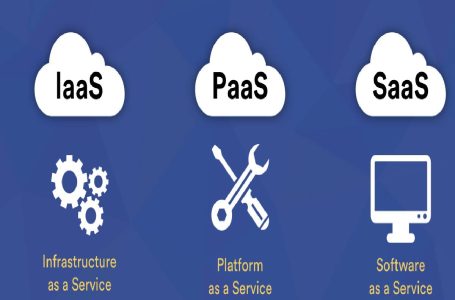Key Highlights
- Remaker AI is a cutting-edge AI tool designed to simplify face swaps for both photos and videos, offering stunningly realistic results.
- The platform features an image generator that creates everything from Studio Ghibli-style artwork to high-quality headshots.
- With seamless photo and video editing capabilities, Remaker empowers creators to enhance clarity, remove backgrounds, and upscale visuals effortlessly.
- User data is a priority, with advanced content policies ensuring privacy and preventing misuse.
- Flexible pricing options, including free credits, make this tool accessible for everyone without mandatory subscriptions.
Introduction
Artificial intelligence is changing the way people create things online. Remaker AI is an AI tool that stands out for what it can do. It offers many features, and one of the most popular is the Remaker AI face swap. This tool lets you swap faces and change images without any trouble. You can use it to swap faces, make your pictures better, or try new styles in your designs. It works with photos and videos, so you get good results every time. If you want to know more, let’s talk about this face swapper and how it helps people be more creative and do more with their ideas.
Discover the 10 Incredible Features of Remaker AI
Remaker AI is much more than a simple face-swapping tool. It is designed to be a full creative helper. With the face swap feature and a smart image generator, the platform gives tools for everyone. If you are a pro, someone with a hobby, or work in marketing, you will find something here. The features in Remaker are easy to use. They work fast, so you can improve your videos and photos easily.
Next, we will look at ten of the best parts of it. These tools help you finish your creative work with less effort. You will see how the face swap, image generator, and other features from this ai platform can be good for you, no matter your job or interest.
#1. Seamless AI Face Swapping for Photos and Videos
Swapping faces in photos and videos is now very simple with the Remaker AI face swap technology. This face swap tool is not just about matching faces. It gives the best and most real-looking swaps you can get. All you have to do is upload your own photo and a target image. Then, let the AI do its work. You don’t need any special editing skills.
The face swap tool comes with a cool multi-face swap capability. This means you can swap faces in more than one photo at once. The rest of the picture stays just as it is, so things like the body and the background are not changed.
If you like working with videos, the remaker ai face swap video feature will help you out. You only need to upload your video and the face picture you want to use. It will take care of everything for you. It does the job smoothly and makes sure the faces look natural. If you want to have a bit of fun, need something for your business, or want to tell a story, this remaker ai face swap free helps you do more with your ideas.
#2. Powerful AI Image Upscaling for Enhanced Clarity
Blurry or pixelated visuals do not have to be a problem anymore with Remaker AI’s image upscaler. This ai tool will make your images twice as big, and it does this without losing quality. It helps both professionals and hobbyists who want to get sharper images.
The platform will let you export your pictures in many formats like PNG. This lets you share, use, or add your images to new projects in the way that works best for you. You can use Remaker to bring new life to old photos or to make images you downloaded look much better. In just seconds, you will see better and clearer pictures.
There is more: batch processing is here for you, too. This means you can work on many pictures at the same time. People like photographers or marketers who deal with a lot of images will find it saves them both time and effort. Work goes faster and you get amazing results. You can change your pictures and see more detail with just a few clicks.
#3. Advanced Background Removal with One Click
Say goodbye to slow and boring manual cropping by using Remaker AI’s background removal. This smart AI tool lets you take out unwanted backgrounds from your pictures with just one click. Your subject will stand out better after using it.
If you have product pictures or photos of people, you can fill empty spots with bold colors, custom backgrounds, or ready-made templates. This remaker ai face swap free photo makes your photos look better for sharing on social media, selling products, or making presentations.
Even if your picture has tough edges, the image generator takes care of it with ease. Each edit is done right, and the fast processing speed helps you get top-quality results in only a few seconds. Your photos will be ready for your next project without the wait. Let Remaker AI show you a simple and smart way to use an ai tool and generator to change your images for good.
#4. Remaker AI Video Enhancement for Higher Quality Footage
Video quality is very important when you create something new. With this you get strong Remaker AI tools to make your videos look much better. The AI video enhancement in this ai tool helps your footage by making the picture clearer and sharper. It also keeps the videos looking real.
You can use this ai tool for many things. If you have a personal video or you need to make something for work, Remaker will help you reach professional levels. It works by changing things like how light or steady the video looks. This way, the end result will always look good.
If you want to do great work with your next project, Remaker makes it easy. You can upload your video, and it will guide you to the final export without trouble. With better quality, you will be ready to wow people. You also save effort and time. Try out what Remaker can do for your next project and see all the ways it can help!
#5. Realistic AI Headshot Generation
The AI generator in Remaker can turn a simple picture into a realistic headshot. You can use it for work or creative projects. This tool uses advanced modelling to make your images look real. You can also change the final picture by choosing a Studio Ghibli filter or use other styles to make it look the way you want.
Only have to give a few details to get a great portrait. Do not need a camera or spend time with regular photography. The results look natural and are of high quality. These headshots are good for things like resumes, social media profiles, or your own brand.
You get lifelike textures and the right lighting in every image. Even if you have not worked with AI before, you can use this tool. Even those new to creating images will get results that look professional with little effort. If you are using it for your own projects or for work, this headshot generator can help you stand out. With Remaker, you can explore new and creative options without limits.
#6. Anime and Studio Ghibli Style AI Generators
Bring a playful and charming look to your work with Remaker’s Studio Ghibli-style image generator. This ai tool can take the words you write and turn them into art that looks amazing.
Here’s what makes this generator stand out:
- Make anime-inspired graphics that feel hand-made.
- Try out many filter choices to match what you want.
- Get high-quality images that work well for branding or posting on social media.
No matter if you want stunning places or one-of-a-kind characters, this ai tool will help you tell stories in ways you may not have tried before. It’s great for cosplayers, designers, or anyone who wants to add beauty to their work. Ghibli lovers will really enjoy the creative freedom that Remaker brings!
#7. Secure Data Privacy and User Protection
With data security as a top focus for Remaker AI, you can use this platform without worry. The system runs regular checks and uses strong rules to keep user data safe from unwanted access.
It follows GDPR and ISO 27001 rules, which keeps data privacy at the front. When you upload content, it is used for a short time and then deleted on its own within 48 hours. This lowers the chances of your data being used in a wrong way.
Strong content policies give you control over your own information. You can see what happens with your data, which helps build trust and stops rule breaking. It leads in safe and honest AI. You can create and use ai tools with peace of mind because you know your details are safe every step of the way.
#8. Fast Processing Speeds and Reliable Stability
No one wants to wait a long time for results, and Remaker AI knows this well. With its high processing speeds, tasks like face swaps, image making, and video fixes get done fast.
The platform’s stable app works well, so there are few stops or crashes, even when you work on a lot at the same time. It does not matter if you are editing many files or making hard changes, Remaker keeps running smooth each time.
If you are a pro or just starting and you look for something you can trust, the focus on speed and stable working lets you spend your time making art, not fighting problems. You can count on the ai and app to keep your projects moving with no stress.
#9. Flexible, User-Friendly Pricing with No Subscription Required
Remaker AI is made for everyone. It gives options that anyone can use. The plans are priced in a way that is both fair and flexible. You do not have to sign up for a subscription unless you want to. You can buy credits as you need them, and get some free credits so you can try things out before you pay for more.
| Plan Type | Details |
| Free Plan | Limited features, trial credits included. |
| Pay-As-You-Go | Purchase credits based on usage needs. |
| Monthly Subscription | Unlimited access to all features. |
You only have to pay for what you use. So you do not waste money. This makes it easy for people who want to spend a little, or a lot. If you want to try out ai tools for the first time, or if you have been making things for years, it has open, simple prices to fit what you need.
#10. Easy Integration and Cross-Platform Accessibility
Compatibility is very important, and Remaker AI stands out with its cross-platform access. You can use the app on Mac, iOS, and other systems. This means the app works well for many different types of users.
With this simple and easy-to-use integration, you can move files between your devices without trouble. No matter the platform you are on, you get the same tools and functions with no limits.
If you use the Remaker AI app in many digital spaces, you will find it is flexible. The app fits what people need in today’s tech world. Now you can get to your projects anywhere, at any time, and do your work faster than before.
Conclusion
To sum up, Remaker AI gives you a lot of great tools that can change the way you use your photos and videos. You can swap faces easily or make your images look sharper with only a few clicks. Every feature is made to be easy for you to use, so you can make good-looking visuals fast. The platform cares about your safety and privacy too. Plus, its prices let anyone try it, no matter if you are a pro or just starting out. It opens up new ideas for your creative work. Do not wait—try these awesome features now and see what you can create with the help of ai and Remaker.
Frequently Asked Questions
Is Remaker AI safe to use for personal photos and videos?
Yes, it is safe to use. It follows strict content policies to protect you. The platform uses strong rules to keep your user data safe. Any images are only used for a short time, and all user data is deleted automatically within 48 hours. This ai tool meets today’s data privacy standards. You can use it for face swapping and know that your data is secure.
What file formats are supported by Remaker AI?
Remaker AI can work with many types of files. It supports PNG images and different video formats in the production stage. As an image generator, this AI mixes good quality and wide compatibility. It helps you get the results you want for your project with no trouble at all.
Are there any usage restrictions or copyright concerns?
Yes. It has strong rules about how you use its tools. The rules do not allow people to use copyright material in a wrong way. You also must not use it to make content that is not right. If you want to use the face swap feature or make any new pictures or video with it, be sure that what you do is legal where you live. Do not break any laws. If you use the ai to swap faces, always follow these rules. This will help you stay out of trouble with the law when you use Remaker ai tools.
How does Remaker AI protect user data and privacy?
It protects user data by using strong encryption. It also follows rules like GDPR to keep your information safe. When you send in content, this ai tool only keeps it for a short time. The AI removes your data in 48 hours. You can trust Remaker to take care with your data and help you use this ai tool without worry.