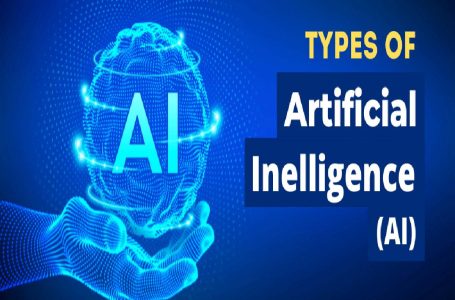Want to be safe on the Internet? These Internet security measures will protect your computer and smartphone from cyberattacks and malware. Being safe on the Internet has never been more important.
However, even in 2023, most people do not follow basic internet safety practices. In fact, the average person reuses a password more than 14 times. This malpractice means that if one account is hacked, the attacker can access many others.
Do you want to be safe on the Internet and avoid the risk of cyberattacks?
An internetetsecurite Internet security system is a collection of technologies that defend an organization against cyber criminals attempting to steal data, money or identities by accessing the organization’s network, browsers, operating system and application through the internet.
In this article on Tech Support Reviews, we’re going to cover some essential aspects of Internet security.
Essential Internet Security Measures by 2023
Protect your privacy
In 2023, it’s likely that some of the apps and websites you use will be collecting your personal information to serve your ads.
Do you want to recover your privacy? Here are some things you can do:
- Use a VPN. You can use a VPN to hide your IP address and encrypt your internet activity, making it difficult for third-party companies to track your activity.
- Use an ad blocker. You can use an ad blocker to block unwanted advertising on the Internet.
- Use a privacy-focused browser. Most browsers track your online activity and use it to serve you ads. If you want to avoid this, you can use a more privacy-focused browser like Brave.
Avoid dubious websites
Visiting dubious websites is a very easy way for your computer to get infected with a virus. Websites that offer copyrighted content for free are usually the prime suspects of this.
After all, they have to make money somehow, right? Well, to make money, they spread viruses and use their victims’ computers for malicious purposes.
Use a password management system
Using a password management system allows you to be safe from data breaches. You create a password for the password management system, and it creates randomly generated passwords for all the other websites you frequent.
If any of these websites are breached, only the password of that specific website is leaked. This strategy ensures that all other logins are secure, and all you have to do is change the compromised password.
But what happens when a password management system is hacked? You can be sure they won’t. These websites use advanced encryption and security standards to keep your passwords safe.
What is a Private Internet?
In internetprivatsphare networks, a private network is a computer network that uses a personal address space of IP addresses. These addresses are commonly used for local area networks (LANs) in residential, office, and corporate settings. Both the IPv4 and IPv6 specifications define ranges of private IP addresses.
Some of the most popular password management systems you can try are:
Watch for Phishing Scams
Phishing scams are a very popular form of social engineering.
Hackers send you a fake email, posing as a legitimate communication from a service you use, and ask you to take some kind of action. Normally, that action consists of clicking on some type of link and entering a series of credentials.
However, if you click on a link in the email, it will be
- Redirected to a website infected by a virus, or;
- A clone of the website you were visiting, asking you to log in and update your bank account information. But of course, this information goes directly to the hacker.
Staying safe from phishing scams is relatively straightforward: all you have to do is pay attention to the sender of the email. If the email is from Facebook, it will be from [email]@facebook.com.
If it’s a phishing scam, it likely looks similar:
Facebooksupport@gmail.com
Therefore, always double-check the sender.
Use a VPN by 2023
A VPN can improve your anonymity on the Internet and protect you from cyberattacks.
Here’s how it works:
VPNs hide your IP.
An IP address is a unique set of numbers associated with your computer’s network. All your Internet activity can be traced back to this IP address by a third party (i.e. by a person who does not have access to the Internet).
Using a VPN, you connect to the Internet with one of the VPN’s IP addresses instead of your own. It means that your online activity cannot be traced back to you.
VPNs encrypt your data.
Every time you visit a website or use an app, there is a two-way data exchange. You submit a request from your computer, and the website returns the information. In some cases, hackers can intercept this exchange and steal its contents.
However, if you use a VPN, your information is encrypted. This means that the hacker won’t be able to read it (and neither will your internet service provider). For more information on how a VPN can protect you from hackers, check out our article.
Use an antivirus
This is self-explanatory: using an antivirus can protect you from cyberattacks and viruses.
In 2023, there are many potential virus threats on the Internet:
Ransomware: This type of virus encrypts all the data and files you have on your computer, and demands a ransom for the encryption key if you want to recover them. Normally, the encryption is so strong that the only way to recover the files is to pay.
Backdoor: A backdoor virus, as the name suggests, is a virus that opens a backdoor to your computer for the hacker. A hacker can access your PC whenever they need to, steal your personal information, and even turn your computer into part of their army of personal bots.
Keyloggers: A keylogger tracks the keys you press on your computer. That is, every time you log in to any of your accounts, the hacker steals your user credentials.
In theory, you can protect yourself from viruses by being careful on the Internet, but you can always make a mistake. For example, you can download a file that looks legitimate, but is actually infected with a virus.
This is called a Trojan virus and, unfortunately, it is very common. The most reliable way to protect yourself from viruses is to use an antivirus product. Not sure which antivirus to choose?
Use a strong password
- The most common password in 2019 was “123456”.
- The second most common? “123456789”
Most websites recommend using a strong, strong password, but too many people ignore this advice. If you want to be safe on the Internet, this is a big no-no. Hackers use something called a brute force attack to hack accounts with simple passwords.
That is, they run scripts/robots that test the most common passwords (from a list provided to them) in the emails they try to hack. Eventually, if your password is something very simple, you will be hacked.
We recommend that you choose a password that is unique (rather than reusing a password) and contains a random combination of numbers, letters, and special characters.
Back up your data
- If you want to make sure your data is safe, you have to make an online backup.
- There are many ways for your data to get corrupted:
- You become the target of a ransomware attack. The hacker encrypts your data and only releases it if you pay a ransom.
- If your hard drive gets damaged, you will have to pay good money to recover your data.
- Even a simple system update can backfire and end up with your corrupted and unrecoverable personal data.
- The safest way to avoid losing your data is to back it up through a cloud storage service like SugarSync.
Beware of public Wi-Fi
Chances are, you use public Wi-Fi quite often. You may, for example, study online at your favorite coffee shop or surf the Internet at an airport. Whatever your case, by connecting to an open network, you expose yourself to the risks of a cyberattack.
Most public Wi-Fi networks are not secure. Here are a couple of things a hacker can do to intercept your connection and steal your personal information:
MITM attack: If Wi-Fi security is not up to date, the hacker can intercept your connection and spy on your internet activity. If it’s not encrypted, things like your account credentials or banking information can be stolen if you make an online purchase.
Fake Wi-Fi: A hacker can create a fake Wi-Fi signal through your laptop and give it a name similar to the local Wi-Fi network. If you connect to this fake network, the hacker can intercept all the data you send or force connections using DNS hijacking.
Here’s what we recommend if you want to safely use public Wi-Fi:
Use a VPN: A virtual private network, or VPN, encrypts all your outgoing data. Thus, even if a hacker intercepts the connection, they will not be able to see its contents.
Double check the Wi-Fi: Check with the venue staff that the Wi-Fi access point you are connecting to is legitimate.
Avoid visiting important websites or apps: For example, don’t check your recent transactions at Chase Bank when using a public Wi-Fi network.
Protect your home Wi-Fi
If your home Wi-Fi network is open and unprotected, you’re still at risk of being hacked.
Here are some of our best ways to protect your home Wi-Fi:
- Change your network’s default username and password. Most routers come with a default username and password that anyone can find on the Internet.
- Turn on wireless network protection. It encrypts the data that is transferred over the Wi-Fi network, protecting it from being intercepted.
- Use a strong Wi-Fi password that cannot be forced.
Use different passwords for different websites
As we mentioned at the beginning of this article, the average person uses a single password for about 14 different websites. If any of these websites are compromised, the hacker could access the credentials of most other websites you have an account on.
To prevent this from happening, use different passwords for each website you connect to. And if you’re having trouble remembering them all, use a password management system.
Stick to HTTPS websites
When shopping online, only shop on websites that are secure.
You can often check it by looking at the URL: is it HTTPS or HTTP? If it’s HTTPS, it usually means that the website is secure. If it’s HTTP, on the other hand, it means you should think twice before making the purchase.
Watch for social scams
Many fake profiles on most social networks advertise get-rich-quick schemes. Examples include cryptocurrency investing, day trading, forex markets, and everything in between.
If a social media person contacts you or shares posts about products to buy, be sure to check the details in depth. Make sure that the profile is real and that what is sold is legitimate, looking for real user reviews and engagement with followers.
But if the same link appears on a person’s entire profile without any additional activity, then it is most likely a scam.
Keep your antivirus up to date
Using an antivirus is a great way to protect yourself from cyberattacks, and it’s essential to keep it up to date at all times. After all, new computer viruses keep appearing.
Antivirus companies strive to keep their software up to date to counter new threats; And to make sure that you are getting the best out of the antivirus software, you need to make sure that it is up to date.
Educate your children
When it comes to internet safety, children are often the weakest link. It is very important to educate them on how to stay safe online and encourage them to ask you questions if they come across anything suspicious.
The most important Internet safety tips for children are:
- Don’t give out personal information online, such as your name, address, and phone number.
- Don’t share passwords with anyone except trusted adults.
- Don’t post anything you don’t want your family to see.
- Don’t open messages from people you don’t know.
- Don’t talk to strangers on the Internet.
- Do not download or install any files without permission.
- Always warn a trusted adult if someone you’re talking to scares you.
Use a parental control app
To make sure your child follows these internet safety guidelines, you can install a parental control app.
These apps allow you to:
- Monitor your child’s online activity.
- Block explicit image results in search engines.
- Block dubious or unsafe websites and apps.
Don’t give out your password
Never give your password to anyone on the Internet, even if it claims to be from a specific website or game you use. An account manager at a legitimate service can easily manage your account without ever asking for your credential.
If they ask for your account credentials, it means that it is probably a phishing scam, and that they are trying to steal your account.
Don’t download suspicious files
It shouldn’t need to be said, but it only downloads movies, games, or media file types from legitimate sources. That doesn’t usually include P2P networks, forums, or NNTP sources.
Otherwise, you run the risk of infecting your computer with a virus.
Do not provide personal information
It’s not just internet safety for kids. You can never really know if the person you talk to online is really who they say they are. If you give your personal information to a stranger on the Internet, there is a logical possibility that they can use it to find even more information about you.
Internet Security: FAQ
- Why is Internet security important?
- It is important to practice the Internet security protocol because
- It protects you from cyberattacks.
- It ensures that your computer is not infected with a virus.
- It protects you from ransomware scams.
- It keeps you and your family safe from doxing.
- What are the essential tools for Internet security?
The following tools can seriously help ensure your Internet safety:
Antivirus: Even if a file you install has a hidden virus, an antivirus will quarantine it and delete it for you.
VPN: VPNs help you stay safe on the Internet and increase anonymity by hiding your IP address and encrypting your connection.
Password management system: This type of software helps ensure that you use a different password for each account, thus protecting you from brute force attacks after a data breach.
Aplicación de control parental: Puedes utilizar una aplicación de control parental para asegurarte de que tus hijos sólo se conectan a contenidos considerados seguros.
Take Way
Now, let’s recap all the important stuff we just covered:
- Practice the Internet security measures just mentioned to stay protected online.
- Do not visit questionable websites, open messages from strangers, or download files from illegitimate sources.
- Use an antivirus to protect yourself from computer infections.
- Use a VPN to protect yourself from hacking on public Wi-Fi networks and to ensure your privacy on the go.