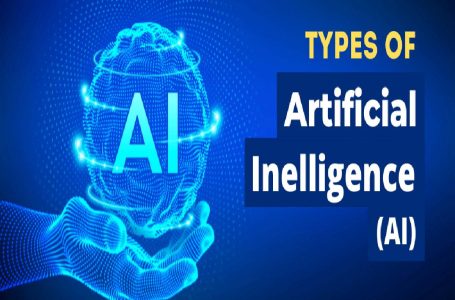The game industry is a complex ecosystem that requires excellent communication skills, hard work and great design. To become a successful environment artist, you must learn all these things. This guide will show you how!

Step 1: Learn the skill set necessary to succeed in the game industry
As a 3D environment artist, you’ll be responsible for creating the look and feel of the game world. It means you’ll need to understand how real-world environments are designed, which means learning about things like architecture and landscape design. You’ll also need to understand how games are made to work with others in development teams, like programmers, artists and level designers.
Step 2: Create an actual game asset for a game
The second step is to create a useful model for the game. You can take the help of 3D environment software too. The model should be unique so it doesn’t look like other assets used by other games. It should also fit in with other models of similar types and styles as well. This will help make your model stand out from others while still being part of the same general theme. Finally, it would help if you optimized your model to run well on the hardware platform of your choice (PCs or consoles).
“Incorporating photorealistic objects and rendered scenes can more precisely showcase the full intent of the design and impress stakeholders and clients with an accurate representation of the setting,” as stated by Adobe Substance 3D professionals.
Step 3: Create your first environment
- Planning
Before you start the actual modeling process, it is important to have a plan. You should first think about the environment you want to create and what its purpose will be.
- Tools
While there are many different tools available for creating 3D environments, some of them are better than others, depending on what kind of results you’re after.
Step 4: Send it off to the client and have their feedback incorporated into a new version of your model
When you’ve got a model that the client likes, it’s time to send it off. They’ll review your work and send feedback on what they like and what they don’t like. If they have suggestions for changes, incorporate them into your model’s new version. Continue this process until you are both happy with the result.
If you’re working on a solo project, there isn’t anyone else to show your work to. So you’ll just have to keep going until you think it looks good enough!
Step 5: Revise the model and send it back to the client with their feedback integrated
Once you’ve created a 3D environment model, you’ll want to send it back to your client for feedback. You should be sure to incorporate any feedback the client provides into your final product. If some suggestions are too difficult or expensive to implement, then simply note this fact in your revisions and move on with the project.
In summary, the entire process of creating a 3D environment model is a long and arduous one that requires patience and perseverance. However, once you have mastered it, you will be able to create something truly unique and beautiful that can be enjoyed by people worldwide for years to come.