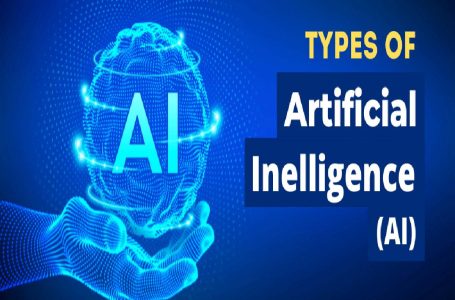ManyChat is a powerful chat marketing software that allows you to automate your conversations and provide an interactive experience to your users. With a chatbot that uses artificial intelligence, It empowers you to engage with your audience personally and efficiently, creating opportunities for sales and enhancing your relationship with customers.
What is ManyChat for?
ManyChat is a versatile and powerful tool that is mainly used in the field of chat marketing.
These are some of the main applications and uses of it:
- Conversation automation
- Lead generation and sales
- Improved customer experience
- Segmentation and personalization
Features of ManyChat

ManyChat has various features that make this tool highly effective and easy to use.
Below are some highlights of ManyChat:
- Drag and Drop Interface: It offers an intuitive interface, making creating and configuring your conversation flows easy.
- Message Automation: It allows you to automate messages and responses through chatbots. You can set up predefined message sequences to answer frequently asked questions, send updates, provide information about products or services, and more.
- Audience Segmentation: With ManyChat, you can classify your audience based on some characteristics, such as geographic location, interests, behavior, and more.
- Integration with popular platforms:It integrates with various popular platforms and channels, such as Facebook Messenger, Instagram, WhatsApp, and Twitter. This allows you to reach your audience on the media they are on and provide a consistent chat experience across different platforms.
- Tags and user tagging: ManyChat allows you to tag and categorize your users based on their interactions and characteristics. You can assign tags to users to segment them more effectively and personalize your messages based on their interests and preferences.
- Analytics and Statistics : It offers analytics and statistics tools to help you assess how well your chatbots and campaigns are doing.
The tool is constantly updated and improved, so it is advisable to explore all its functionalities to make the most of its capabilities in your marketing and customer service strategy.
How does ManyChat work?
It works using a chatbot-based approach and automated conversation flows.
Here’s how it works in general:
- Initial setup: To get started, create a ManyChat account and link it to your Facebook page or other platforms it supports.
- Designing conversation flows: Once you can access it, you can begin planning and configuring exchange flows. ManyChat uses a visual drag-and-drop interface, making it easy to create message flows.
- Setting rules and responses: Within it, you can set rules and conditions to determine how the chatbot should respond in different situations. You can set up automatic replies for frequently asked questions, personalized responses based on user keywords, and more.
- Integration with chat channels: It integrates with different chat platforms, such as Facebook Messenger, Instagram, WhatsApp, and Twitter. You can connect your accounts on these platforms to ManyChat so that the chatbot can interact with users on those channels.
- Interaction with users: Once the chatbot is configured and connected to your chat channels, it will interact with users. Users can send messages to the chatbot, which will analyze the questions and answers to provide an appropriate response based on your rules.
- Auto Responses and Actions: ManyChat provides auto-responses for frequently asked questions and common scenarios. Additionally, you can configure specific actions, such as sending links, collecting user information, offering product or service recommendations, requesting feedback, and more.
- Tracking and analysis: You can obtain metrics such as message open rate, response rates, and conversions, allowing you to adjust and improve your communication strategies.
How to configure ManyChat?

Setting up ManyChat is a relatively simple process.
Below are the steps to set up ManyChat:
- Create an account: Access the ManyChat website and create an account.
- Connect your Facebook page: Once you have created your account, you will be asked to connect your Facebook page to it. This will allow ManyChat to interact with users through Facebook Messenger. Follow the instructions provided by ManyChat to complete this process.
- Set up the chatbot: Once you have connected your Facebook page, you can start setting up your chatbot. It offers an intuitive drag-and-drop interface for designing conversation flows. You can create autoresponders, set rules and conditions, personalize messages, and more.
- Customize your chatbot: You can set a welcome message, customize the chatbot’s image and name, and tailor responses based on your brand and business goals.
- Explore additional features and functions: User tagging, audience segmentation, integration with other chat platforms, sending broadcast messages, and more.
- Testing and tuning: Once you’ve set up your chatbot, it’s a good idea to run tests to ensure it works properly. Send test messages and verify that the chatbot’s responses and actions are as desired. If necessary, make adjustments to conversation flows and response rules.
Remember that ManyChat offers support resources, such as tutorials and documentation, that can help you through the setup process.
What are the advantages of using ManyChat?
Below are some of the main advantages of using ManyChat:
- Efficient Automation: It allows you to automate your conversations through chatbots, enabling you to respond instantly and consistently to your users’ queries 24/7. It makes talking to your audience smoother and saves time and effort by doing things automatically instead of manually.
- Improving customer experience: It allows you to deliver a personalized, real-time customer experience. You can provide rapid and accurate answers to your users’ queries, offer product or service recommendations, provide essential support, and more.
- Lead generation and sales: You can capture information from potential customers, qualify them, and direct them towards purchasing. Additionally, you can send personalized offers and promotions through chatbots, increasing conversions and ROI on your marketing campaigns.
- Segmentation and Personalization: It allows you to segment your audience and send specific messages to groups of users based on demographic criteria, browsing behaviors, interests, and more. As a result, you can improve the effectiveness of your campaigns and achieve a higher response rate.
- Integration with multiple platforms: It integrates with various popular media, such as Facebook Messenger, Instagram, WhatsApp, and Twitter. This allows you to reach your audience on the channels they are on and provide a consistent chat experience across different platforms.
How do you take advantage of these advantages?
To take full advantage of ManyChat, consider implementing the following strategies:
- Design effective conversation flows: Create clear and well-structured dialogue flows in ManyChat. Think about the different scenarios and queries your users may have and configure automatic responses to address those needs. Use quick response options and buttons to guide users through different conversation paths.
- Personalize your messages: Take advantage of ManyChat’s ability to personalize your notes according to the characteristics and preferences of your users. Use tags and segmentation to send specific messages to groups of users.
- Promote interactions and engagement: Create opportunities for users to interact and participate in your automated conversations. You can include questions, surveys, or request feedback. This will encourage greater user engagement and help you gather valuableinformation about them.
- Generate leads and make sales: Use ManyChat to capture and qualify potential customer information. Set up specific conversation flows to guide users through purchasing and send personalized offers.
- Integrate ManyChat across multiple channels: Take advantage of ManyChat’s ability to integrate with different chat platforms, such as Facebook Messenger, Instagram, WhatsApp, and Twitter. Adapt your messages and conversation flows according to the characteristics of each forum.
- Maintain personalization and humanity: Even though you are using chatbots and ManyChat automation, it is essential to maintain a human touch in your interactions. Ensure your messages feel authentic, and avoid making them seem too robotic. It provides options for users to contact a human representative if necessary.
Which social networks can ManyChat be used on?
ManyChat is a versatile tool used on various social networks and messaging platforms. In addition to these social networks, ManyChat offers integration with other communication platforms and tools, such as SMS and email, further expanding your interaction options with users.
ManyChat offers full integration with Instagram, allowing you to leverage this popular social media platform to engage with your audience and automate your conversations.
Below are some ways you can use ManyChat on Instagram:
- Auto Replies: You can set up auto-replies in ManyChat to instantly respond to direct messages you receive on Instagram.
- Audience Segmentation: It allows you to segment your Instagram followers into specific groups based on different criteria, such as interests, behavior, or geographic location.
- Sales Automation: It allows you to use automated conversation flows to guide your followers through purchasing.
- Lead Collection: You can use ManyChat to capture potential customer information directly from Instagram.
- Sending relevant content: You can send automated messages to your Instagram followers with relevant content, such as product updates, industry news, or special promotions.
- Automated Customer Support: It allows you to provide essential support to your Instagram followers through chatbots. You can answer common questions, provide step-by-step instructions, and solve common problems.
Although ManyChat does not offer native integration with Twitter as it does with other platforms, such as Facebook Messenger and Instagram, it is still possible to use ManyChat effectively to engage with your audience on Twitter.
Here are some ways you can take advantage of ManyChat on Twitter:
- Automated Replies: Although ManyChat does not integrate directly with Twitter, you can use third-party services to receive mentions and direct messages from Twitter and send automatic responses.
- Lead Generation: Encourage users to visit our lead capture form or landing page by sharing the link on your Twitter account, where they can conveniently provide their contact information.
- Participation in events and live chats: Twitter is known for its dynamic live events and topical discussions. Engage in relevant conversations using hashtags and mentions.
- Customer Support: Using your Twitter account to provide customer support, you can link ManyChat through third-party tools to automate responses to common queries.
ManyChat also integrates with WhatsApp Business API, allowing you to use this popular messaging platform to interact with your customers and automate conversations.
Here are some ways you can take advantage of ManyChat on WhatsApp:
- Automatic replies: Set up automatic reactions in ManyChat to instantly respond to messages you receive on WhatsApp.
- Sales Automation: Use automated conversation flows in it to guide your customers through the purchasing process on WhatsApp.
- Customer Service: It allows you to automate part of your customer service on WhatsApp. Set up chatbots to answer common questions and provide solutions to common problems.
- Audience Segmentation: Use ManyChat to segment your customers into specific groups based on their preferences, purchasing behavior, or other relevant criteria.
- Lead Collection: You can create lead capture forms, conduct interactive surveys, or use keywords to trigger specific flows. This helps you expand your lead database and boost your marketing strategy.
ManyChat can be integrated with Facebook Messenger, allowing you to take full advantage of this popular messaging platform to engage with your audience and automate your conversations.
Here are some ways you can use ManyChat on Facebook:
- Chatbots and autoresponders: Set up chatbots in ManyChat to automatically respond to messages you receive on Facebook Messenger.
- Sales Automation: Use automated conversation flows in ManyChat to guide your customers through the purchasing process on Facebook Messenger.
- Lead Collection: Set up conversation flows in ManyChat to capture lead information directly from Facebook Messenger.
- Automated Customer Support: Set up chatbots on ManyChat to provide automatic responses to common questions and solutions to common problems.
Other social networks
In addition to major social networks such as Facebook, Instagram, Twitter, and WhatsApp, ManyChat also offers the ability to interact with your audience on other social media and messaging platforms. Although direct integration may vary, several ways exist to leverage ManyChat on these platforms.
Below, I will mention some additional options:
- Telegram: ManyChat offers an integration with Telegram, allowing you to interact with users through chatbots and send automated messages. You can set up autoresponders, provide information about your products or services, and keep your followers engaged.
- LinkedIn: Although ManyChat has no native integration with LinkedIn, you can use links or call-to-action buttons in your posts or direct messages to redirect users to your ManyChat chatbot. This lets you capture leads, answer questions, and provide additional information.
- YouTube: ManyChat can be combined with YouTube to engage with viewers and encourage engagement. You can add links or invitations to your chatbot in the description of your videos, enabling users to contact you, ask questions, or receive relevant updates.
- Pinterest: Although ManyChat does not directly integrate with Pinterest, you can use the platform to promote your chatbots and retarget interested users through links or calls to action in your posts or pins. This allows you to increase interaction and capture leads.