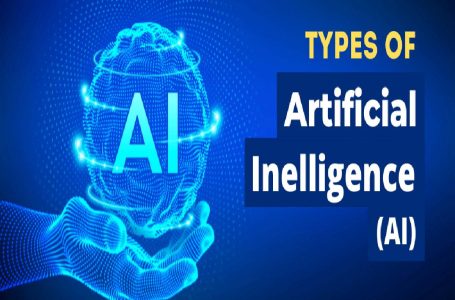.In today’s interconnected world, networking has become essential to our daily lives. Whether personal or business, networks are crucial for communication and data transfer between devices. One of the most critical components of a network is a gateway or network gateway. But what exactly is a network gateway? And what role does it play in a network?
A network gateway is a device that serves as an entry and exit point for data traffic on a network. It acts as a bridge between two different networks, allowing foreign devices to communicate with each other through whatever networking software is being used.
A network gateway can take many forms, including a router, firewall, or switch. Its primary function is controlling and managing data traffic flow through a network, ensuring it reaches its intended destination.
What type of device is a gateway?

A Network Gateway is a device that connects two or more different networks, allowing data to flow between them. It acts as a bridge between two networks, facilitating communication between them.
A gateway can be a software or hardware device that can translate information from one protocol or network to another. It is an entry point for all data entering a network and controls access, ensuring that unauthorized devices or traffic do not join the network.
The term ‘gateway’ is often used interchangeably with ‘ router, ‘but a gateway can also combine the functionality of a router, a firewall, and other security protocols to protect a network from external threats.
It is expected to find hardware gateways in the business environment for linking local networks (LAN) with external networks such as the Internet. These devices often have additional features, such as firewall, routing, network address translation (NAT), and packet filtering, to ensure the security and control of data traffic.
Furthermore, gateways can be used in different contexts and applications. For example, in the telecommunications field, a gateway can be used to convert voice signals from traditional networks to IP protocols for transmission over the Internet.
In the field of home automation, a gateway can be used as a control center for the communication and management of smart devices in the home.
What is a gateway or gateway used for?
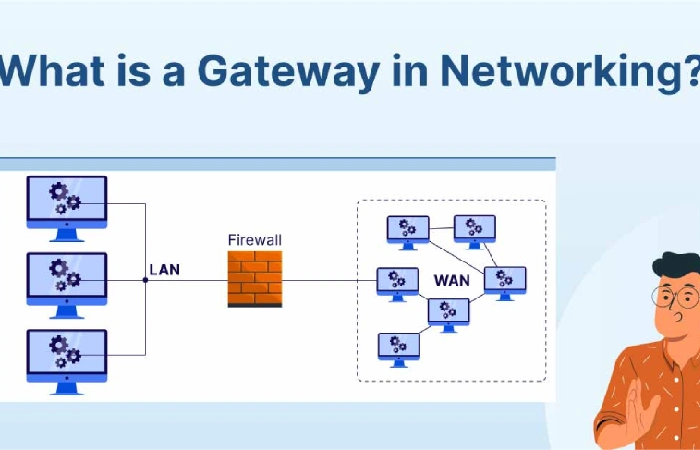
A network gateway acts as a bridge between different networks, facilitating communication and data exchange. Essentially, a gateway is an entry and exit point to a network.
Its primary function is to facilitate the transfer of information between different communication protocols and ensure the correct delivery of data.
The use of a gateway is essential in network environments where there are different types of technologies, protocols, or network architectures.
Some of the most common purposes of a gateway are the following:
Networking: A gateway allows the connection of local networks (LAN) with external networks, such as the Internet. This enables access to resources and services located on external networks and facilitates communication between different headquarters or branches of an organization.
Protocol conversion: Sometimes, networks use different communication protocols. A gateway can act as a protocol translator or converter, allowing devices on various networks to communicate with each other seamlessly. For example, you can convert data sent on a specific network protocol to another protocol supported by the destination network.
Security and traffic control: Gateways can implement security features, such as firewalls and packet filtering, to protect networks and data from potential external threats. They also allow you to control and regulate data traffic, manage information flow, and optimize network performance.
Remote Access: A gateway can provide secure remote access to a network, allowing external users to connect and use network resources securely. This is especially useful for employees who need to access their organization’s network from remote locations.
Systems integration: In enterprise environments, a gateway can facilitate the integration of different systems, such as communications systems, management systems, and security systems. This allows efficient communication and better interoperability between the other components of a technological infrastructure.
How does a gateway work?
A gateway is like a bridge between different networks, allowing data to flow from one network to another. Its operation is based on routing tables that determine the best route for data to reach its destination.
These tables can be customized to prioritize specific traffic types or block unwanted traffic.
The operation of a gateway is described in detail below:
Data reception: The gateway receives data from a network through cables, radio waves, or other means of communication. Depending on the source network, this data can be in different formats and protocols.
Protocol translation: In many cases, the networks that connect to the gateway use different communication protocols. The gateway translates the received data into a format the destination network can understand. This involves performing protocol conversions and ensuring that the information is interpreted correctly.
Data routing: Once the data has been translated, the gateway determines the best route to transmit it to the destination network. This involves examining the destination address of the data and consulting routing tables to determine the best way to reach the destination.
Sending data: Once the route has been determined, the gateway sends the data to the destination network. This involves transmitting the data over appropriate communication media, such as cables, wireless networks, or satellite links.
Verification and error correction: During data transmission, the gateway can perform verifications and corrections to ensure the data arrives complete and error-free. This involves detecting transmission errors and retransmitting data if necessary.
Data delivery to the destination network: The gateway delivers the data to the destination network. This involves ensuring that data is correctly interpreted by devices on the network and reaches its final destination.
It is important to note that a gateway can operate at different layers of the OSI (Open Systems Interconnection) model depending on the needs of the networks that are being connected. It can act as a network, transport, and application gateway.
How do you configure a gateway?
Configuring a gateway depends on the specific requirements of the network it uses. Typically, a gateway is configured by establishing a set of routing rules that determine how traffic is routed between connected networks.
These routing rules can be based on several factors, such as the destination IP address, the protocol used, or the type of traffic sent. Gateways can also be configured to provide security features such as firewall protection, VPN connectivity, and intrusion detection and prevention.
Proper gateway configuration ensures network traffic is routed efficiently and securely between different networks.
Where is a gateway located?
In most cases, a gateway is installed at the point where two networks meet, such as when a local area network (LAN) connects to a vast area network (WAN).
It can also be located at the edge of a network, where it interacts with the Internet or another external network. The location of a gateway depends on the specific network topology. And the needs of the organization or person managing the network.
How do you know the gateway of a network?
- To find out the gateway of a network, you can use the command prompt or terminal on your computer.
- First, open the command prompt or terminal and type ‘ipconfig’ (for Windows) or ‘ifconfig’ (for Mac/Linux).
- This will display a list of network interfaces on your computer, including the IP address assigned to each interface.
- Look for the ‘ Default Gateway ‘ entry, which is the IP address of your network gateway.
- Alternatively, you can check your router settings for the gateway address.
- This can usually be done by typing the router’s IP address into your web browser and logging into the router’s configuration page.
- The gateway address usually appears in the ‘Network’ or ‘Internet’ settings.
- Knowing the gateway address is essential for troubleshooting network problems, configuring network devices, and establishing secure connections.
- Remember that the exact method of finding your network settings and gateway options may vary depending on your operating system. If you’re having trouble finding this information, search online for instructions specific to your operating system or consult your device’s user manual.
How to find an IP address?
When it comes to networking, an IP address is an essential component. It allows devices to communicate with each other and access the Internet. But how do you find an IP address?
There are several ways to do it. One option is to look at the device itself simply. Most devices will display their IP address in their network settings. Another option is to use the command prompt or terminal to display the IP address of a device on the network.
To find the IP address of a device, you can follow these steps:
On a computer with Windows operating system:
- Click the ‘ Home ‘ button in the screen’s bottom left corner.
- Type ‘ cmd ‘ in the search box and press Enter. This will open the command window.
- In the command window, type ‘ ipconfig ‘ and press Enter.
- Look for the section that says ‘ Ethernet adapter ‘ or ‘Wireless network adapter,’ depending on your connection type.
- In that section, you will find the IP address next to the ‘ IPv4 Address’ label.
On a computer with the macOS operating system:
- Click the Apple icon in the upper left corner of the screen.
- Select ‘ System Preferences ‘.
- Click ‘ Network ‘.
- Select your connection type ( Ethernet or Wi-Fi ) from the list on the left.
- In the ‘TCP/IP’ tab, you will find the IP address next to the ‘ IPv4 Address ‘ label.
mobile device with the Android operating system:
- Open the ‘ Settings ‘ app.
- Look for the ‘ Connections ‘ or ‘Networks and Internet’ section.
- Select ‘Wi-Fi’ or ‘ Wi-Fi Connections ‘.
- Tap the network you are connected to.
- You will find the IP address next to the ‘ IP Address ‘ label in the pop-up window.
On a mobile device with iOS operating system:
- Open the ‘ Settings ‘ app.
- Tap ‘ Wi-Fi ‘.
- Tap the network you are connected to.
- You will find the IP address next to the ‘ IP Address ‘ label on the next screen.
- Remember that the exact location of the IP address may vary slightly depending on the operating system and version you are using.
You can also use various online tools, such as website trackers or network scanning tools, to find a device’s IP address. Regardless of your chosen method, it is essential to understand how to find an IP address. It is crucial for troubleshooting network problems and ensuring proper device connectivity.
What is computer architecture?
Network architecture in computing refers to the structure and design of a data communication system. That allows the interconnection of devices and the exchange of information between them. It is how the components of a network are organized to establish communication and ensure data flow efficiently and securely.
Network architecture defines how connections are established, data is transmitted, resources are managed, and operations are performed within a network. It includes network topology (devices’ physical and logical arrangement), communication protocols, security mechanisms, network management, and how services and resources are distributed.
Different network architectures exist, such as star, bus, ring, and mesh networks. Each has its characteristics and advantages, and choosing the appropriate architecture depends on the requirements and objectives of the network.
What is gateway-to-gateway architecture?
The gateway-to-gateway architecture is a networking approach that allows multiple networks to communicate through a gateway or intermediary device. In this architecture, each network has its gateway, which serves as an entry and exit point for data traffic.
Gateways are connected to facilitate data transfer between networks. This architecture is commonly used in large enterprise networks with multiple branches and remote workers.
The gateway-to-gateway approach enables secure data transmission and efficient network management, as each network can be configured separately and monitored individually. Additionally, this architecture allows network administrators to control the data flow between networks and implement security measures to protect against unauthorized access.
What is host-to-gateway architecture?
Host-to-gateway architecture is a network architecture commonly used to establish communication between a group of hosts on a network and an external gateway or router.
In this architecture, hosts on a local network communicate with a gateway or router, which corresponds with a remote network or Internet. The gateway acts as an intermediary between the local and external networks, managing the traffic flow between the two.
This type of architecture is often used in large-scale enterprise networks, where multiple hosts need to access the Internet or other external resources. Moreover, the host-to-gateway architecture offers several benefits, including better security, better network performance, and simplified network management.
What is host-to-host architecture?
Host-to-host architecture, also known as point-to-point communication architecture. It is a network architecture model focusing on direct communication between two hosts or end devices.
This approach is based on the idea that hosts are responsible for establishing and maintaining communication between themselves without the need to intervene in intermediate devices, such as routers.
The host-to-host architecture establishes communication through a direct connection between hosts using specific network technologies and protocols. Hosts communicate with each other by transmitting data packets over the network, using IP addresses and other network protocols to identify and route the data correctly.